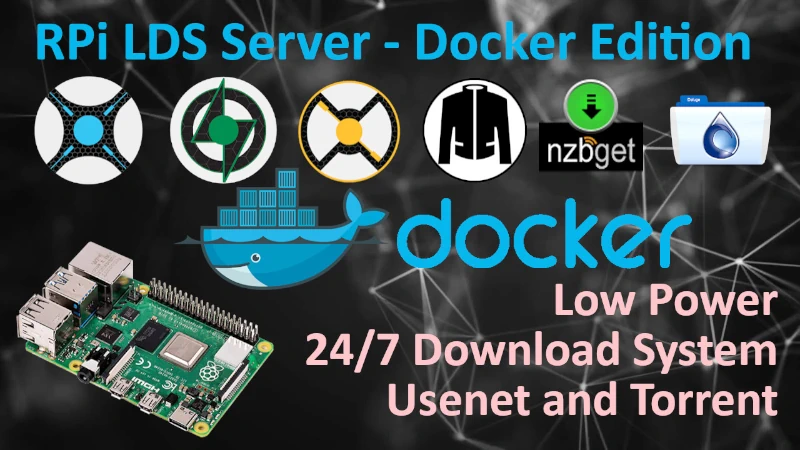Replace Vodafone router with pfsense
Posted on November 1, 2021 at 23:12 by GreenFrog
I recently changed my IPS to Vodafone. They offered me an Internet connection over fibre-optic link which is maintained by Siro. I configured my pfsense router and removed dedicated Vodafone's Gigabox router from my network, so pfsense can handle all the traffick without their device.
I does not matter what router you want to use, if you can set your router WAN port to PPPoE you should be good to go with any router in hand.
How to configure pfsense router while having it directly connected to ONT (Optical Termination Network).
Connectivity diagram
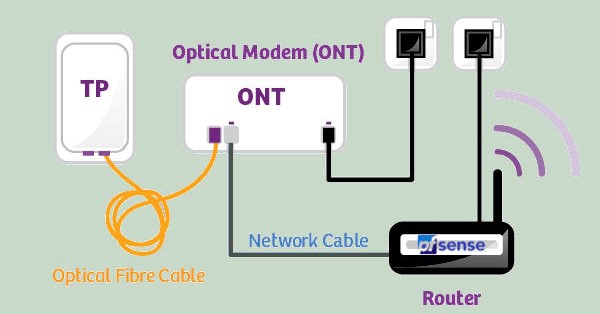
- TP - Termination Point - usually outside the house
- ONT - Optical Termination Network - usually inside the house
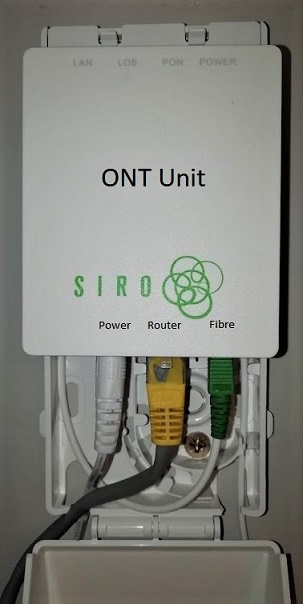
PPPoE Settings (Ireland)
- VLAN ID10
- username: [SN]@vfieftth.ie
- password: broadband
[SN] is the serial number of your vodafone modem - it can be found on the sticker on that modem.

Since I wrote this article in 2021, some of you contacted me struggling in setting up your custom routers to work with PPPoE installed in your house.
Last time I went thought some troubleshooting process with "Alan", gentleman who got his fiber from openEir and followed variety of tutorials, all providing more or less the same suggestions - set network port to PPPoE, put user and pass then assign vlan 10 into it. Alan tried many different passwords and settings but nothing worked. He of course contacted Vodafone support for help, but they weren't able to help him or even confirm what the user and password should be.
We did some investigation together and by our surprise issue was found with a network card used. Alan used a Broadcom NIC that was recognized by the hypervisor and passed through to pfsense VM with no issues but pfsense was never able to obtain any external IP using any port of that card as a pfsense WAN interface.
After unsuccessful attempts of trying different MTU sizes, different VLANs, different usernames and passwords we decided on changing NIC from Broadcom to Intel and that worked on first attempt.
We also found that username and password do not matter, you can put anything there and it will work. VLAN 10 is very important to be set. We concluded that hardware used is quite important also as not all of it will be fully supported by pfsense for the task. I can only recommend Intel NICs to make this work. There is a chance that Realtek or Broadcom NICs will be ok but this is not always the case.
PPPoE Settings (UK Market)
Article you are reading and video available below is based on my own experience while setting up my own pfsense router. While after I published this guide, I received an interesting email from one of the readers in UK. (thank you Lukasz)
Lukasz wanted to replace his Vodafone router with Huawei AX3 at the time, trying to set it up with PPPoE using credentials as shown above - unfortunately that did not work. After trying few other things like changing MTU/MRU size, different VLAN, cloning MAC etc. router still was not able to successfully get the PPPoE connection going.
After talking to Vodafone support Lukasz was given completely different set of credentials to use while setting up PPPoE connection on custom router - login and password given to Lukasz were customer specific.
Vodafone support also advised Lukasz to use different VLAN tag of 101 - that did not working. After another unsuccessful attempt trying to get PPPoE working on custom router Vodafone told Lukasz that he won't be able to connect 3rd party router due to restrictions on his gigafast plan. That statement was also incorrect. Eventually customer got it working by trying VLAN 911 and using his dedicated PPPoE account details received from Vodafone support.
Conclusion:
That entire problem solving took a while. At first Vodafone support gave Lukasz wrong credentials - one letter was missing somewhere - that could not work obviously, then VLAN number given was incorrect.
Vodafone UK (not sure if in each and every case) PPPoE details:
- VLAN ID 911
- username: [email protected]
- password: account specific
Just in case you get stuck and wonder why it worked for me and does not work for you, check what your ISP has to say about that, but based on the experience just don't trust all what they say, especially if they say that something cannot be done.
My own pfsense configuration
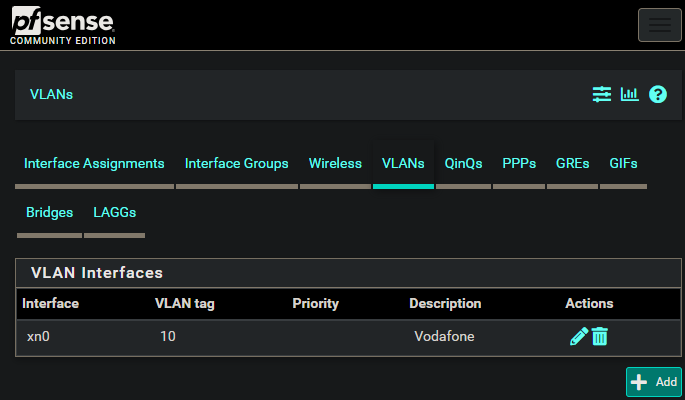 pfsense setting up vlan
pfsense setting up vlan
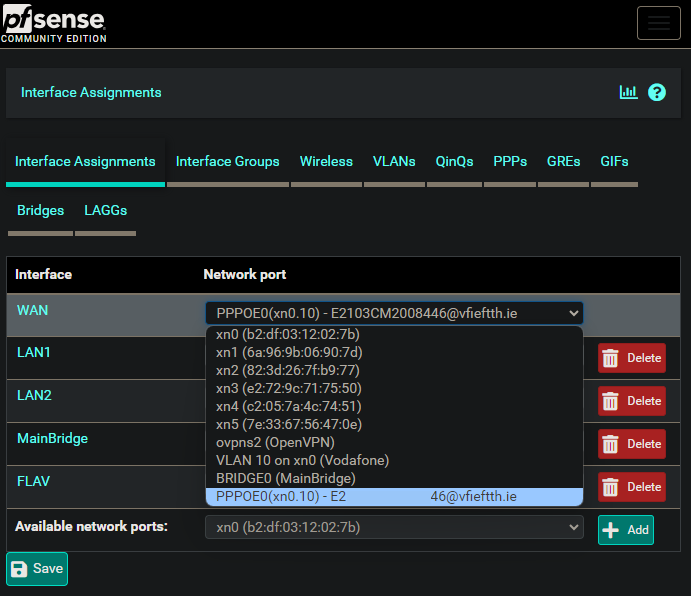 pfsense interface assignment
pfsense interface assignment
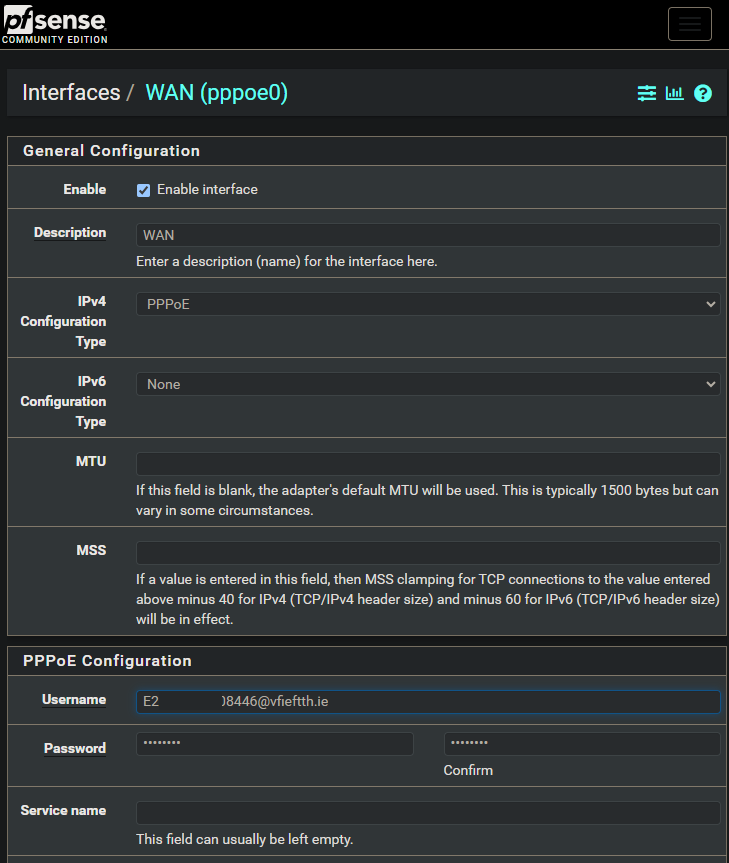 pfsense setting up PPPoE on WAN interface
pfsense setting up PPPoE on WAN interface
Help me make LMDS better
With your support anything is possible
- Beginner
- Objectives
- Concept
- Hardware
- Hypervisor
- Hypervisor Manager
- Hypervisor Initial Config to be continued...
- Advanced
- My Quiet Lab
- Active
- Depreciated