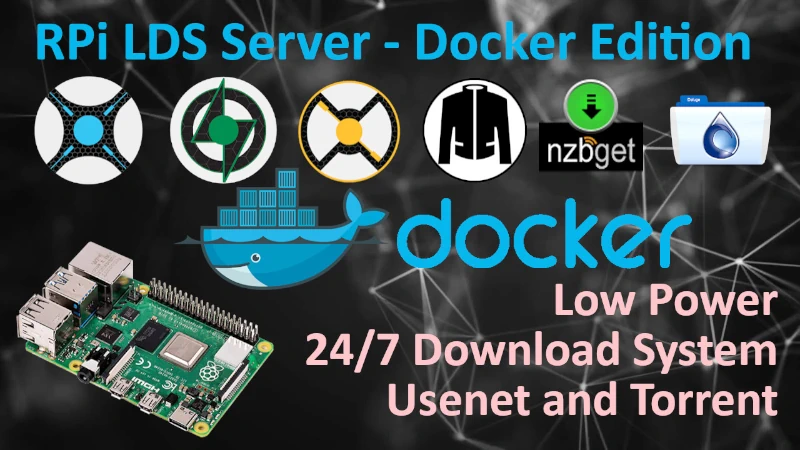OSMC & RPi LDS Server
Posted on December 13, 2019 at 19:11 by GreenFrog
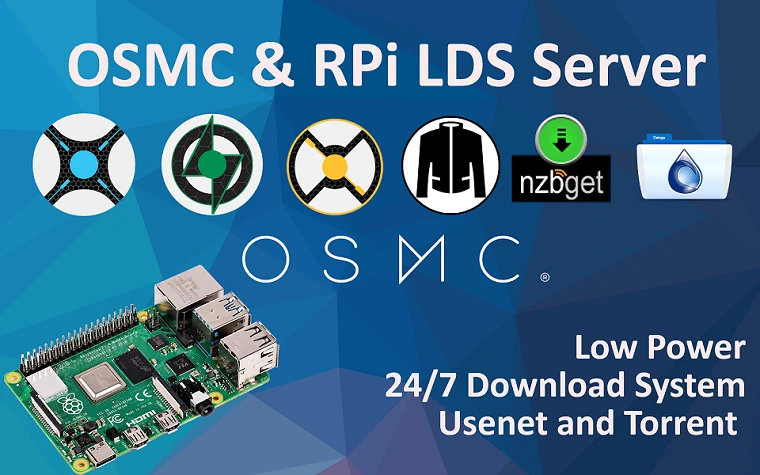
 OSMC & RPi LDS Server
OSMC & RPi LDS Server
This particular LDS deployment script is made specificity for OSMC (Open Source Media Center). The idea was to merge Kodi Player and LDS on a single Raspberry Pi device. You then connect your RPi directly to the TV and use it as regular Kodi Player while in the background LDS does all the heavy lifting of searching for your TV Shows, Movies and Music, getting them downloaded and stored for you to enjoy when the time is right.
I only created a bash script that will automate entire deployment process on OSMC. Script will take care of all the updating, installing and configuring necessary components that make LDS instance.
Of course, after initial deployment is done by the script, additional configuration is needed in browser to specify what to search for and where to store it.
Deploy LDS
When you are connected to the OSMC on your Pi, over SSH using i.e. PuTTY just simply download deployment script running below command.
wget https://www.dropbox.com/s/ulg39uuuxv5avim/lds-deploy-osmc.shYour output should look something like below:
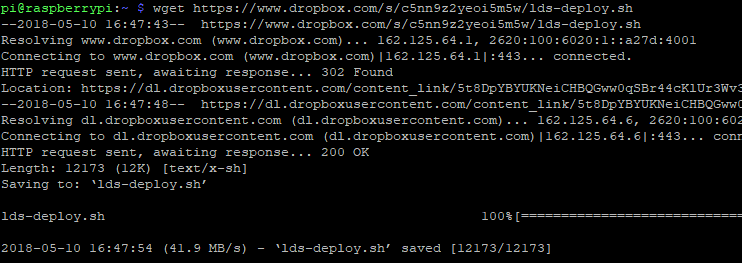
Change the file permission allowing it to be executable:
sudo su
chmod 755 lds-deploy-osmc.shRun the script:
./lds-deploy-osmc.shFind something else to do for about 20 minutes - it will take some time.
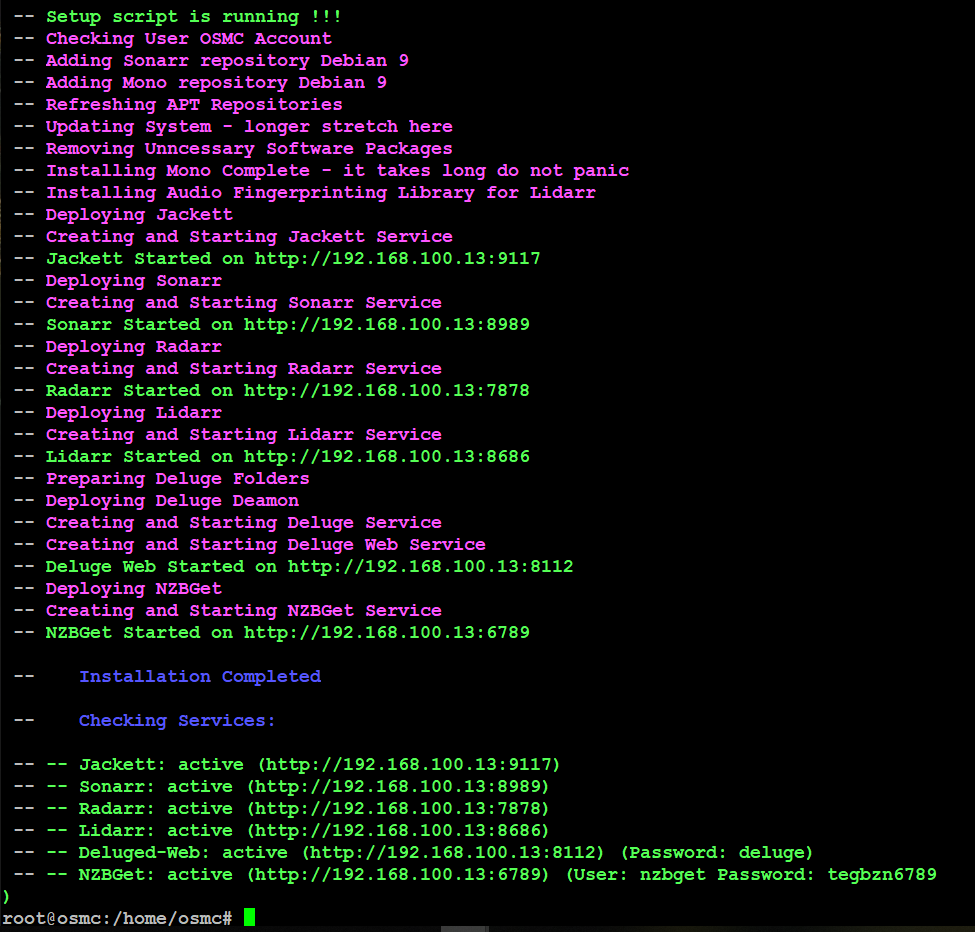
Copy and paste links displayed in green at the end of the script to the browser, if all went ok you should be able to access all the programs installed.
Help me make LMDS better
With your support anything is possible
- Beginner
- Objectives
- Concept
- Hardware
- Hypervisor
- Hypervisor Manager
- Hypervisor Initial Config to be continued...
- Advanced
- My Quiet Lab
- Active
- Depreciated