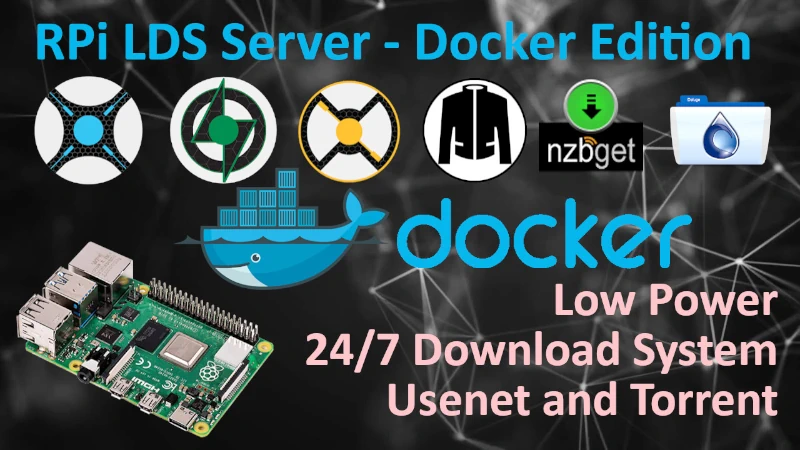Honeygain on ARM with Docker
 I have been looking for a way to run HoneyGain on a Raspberry Pi ARM chip for a while now. My Pi is always powered on and runs some services 24/7. I wanted to add HoneyGain Docker container as another service to the stack. Unfortunately, HoneyGain does not provide a Docker container for ARM-based CPU. They also do not plan to create one in a future, but I found a way to get it working.
I have been looking for a way to run HoneyGain on a Raspberry Pi ARM chip for a while now. My Pi is always powered on and runs some services 24/7. I wanted to add HoneyGain Docker container as another service to the stack. Unfortunately, HoneyGain does not provide a Docker container for ARM-based CPU. They also do not plan to create one in a future, but I found a way to get it working.
If you would like to run HoneyGain on ARM as a Docker container, consider using LMDS. I also suggest you open a new account with HoneyGain if you do not have one already. Please consider using LMDS Referral which will give you 5$ bonus to start with.
If you will use my Referral to open an account with HoneyGain, LMDS will get 10% on top of your earnings, this is not deducted from what you generate, but on top of it, so it does't cost you anything.
How to earn and what should you expect?
I have successfully integrated HoneyGain deployment on the LMDS stack together with all that is needed to run HoneyGain as a container on ARM. I will guide you no how to deploy and configure HoneyGain on Raspberry Pi, so you can earn around 10$ per month just from running the container as any others.
Let’s be clear here, this application isn’t going to make you rich or pay your bills. But if you have a Pi lying around, a flat bandwidth internet plan, and would like to try something new, then it might be worth it.
What does it do? HoneyGain claims that it utilizes your internet bandwidth for conducting research. By using your location, it is able to check how services are presented from the viewpoint of other users depending on their location. This is similar to how a VPN operates, but on a more widespread scale.
- HoneyGain policy allows you to run only one node of their software on a single public IP. Do not run more than one app at any given time on the same Internet connection to avoid being banned from their network.
- Do not run HoneyGain on cloud services - it won't work. Usage of cloud VPS is a violation of their policy.
- If you use a VM to run the app locally, do not clone these VMs.
This tutorial will work on any Raspberry Pi that is 64bit capable. I've tested it on Raspberry Pi 3B runing 64bit Raspbian OS. Flash your SD card with Raspberry Pi OS Lite 64bit (do not use a desktop version or any 32bit one). Please note that Raspberry Pi Pico is a microcontroller (not a computer), so it won't work on this one either.
How to deploy HoneyGain?
Signup to HoneyGain
Register with Honeygain. Please register with an email address that you use with PayPal to get your money transferred later and use secure password - do not create account with automatic Google or Facebook authentication. Create a proper account with correct email address and secure password - you will need those details later while configuring a Docker container. If you do not want to use your main email address for this process use different one but add it to PayPal later - I believe PayPal account can associate three different emails under single account.
Deploy LMDS
If you have never used LMDS before, clone it onto a fresh Raspberry Pi OS. If you are already using LMDS and running some containers, you can skip this section and proceed to the next one.
install Git:
sudo apt-get install gitClone LMDS repository:
git clone https://github.com/GreenFrogSB/LMDS.git ~/LMDSDo not change the folder names on your local system. Cloned folder structure should stay as is for the script to work correctly.
Enter the directory and run:
cd ~/LMDS./deploy.shDeploy Honeygain on Raspberry Pi
At the very beginning you need to Install Docker & Docker-compose if you haven't before. This will take a while, be patient, when done - LMDS will ask you to restart your Pi.
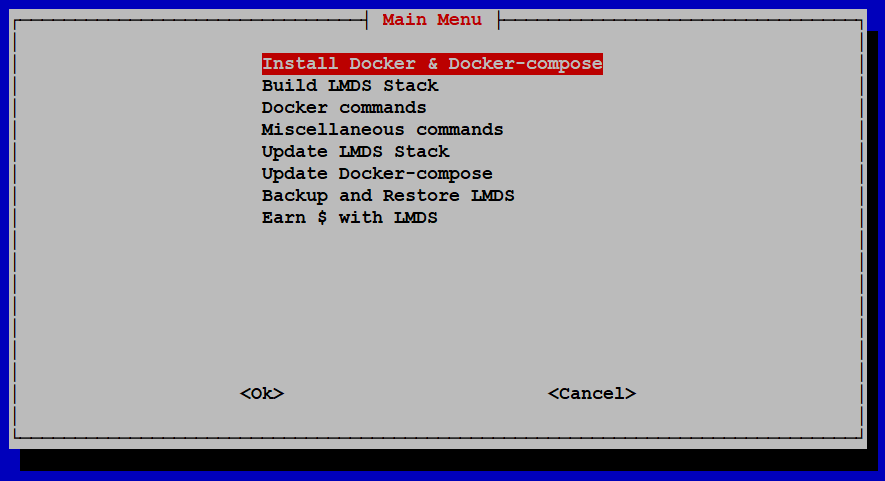
After Docker is installed and Raspberry Pi is back up and running after reboot, enter LMDS folder, run ./deploy.sh again and this time choose Earn $ Money with LMDS
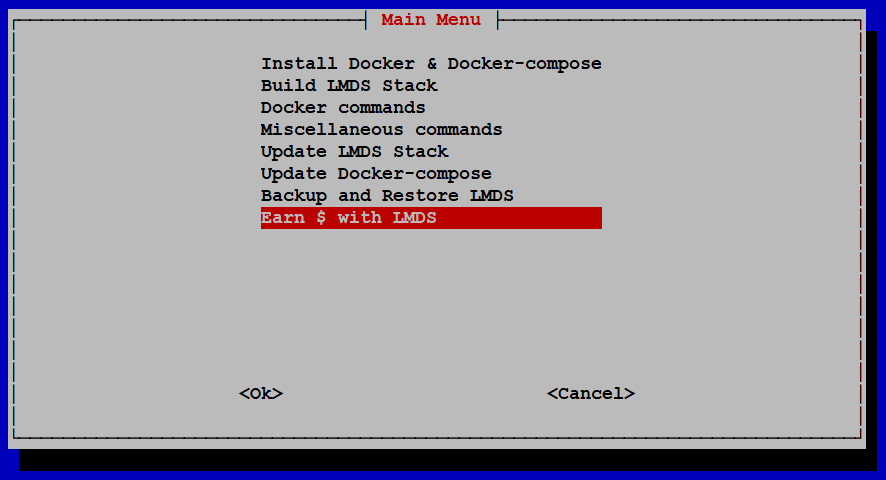
From the menu select: HoneyGain - Docker container
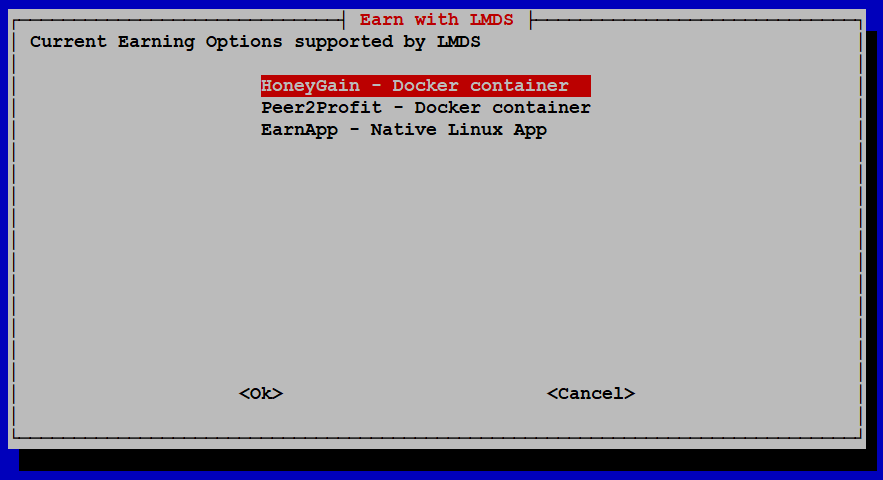
Enter email address you registered with Honeygain and Enter
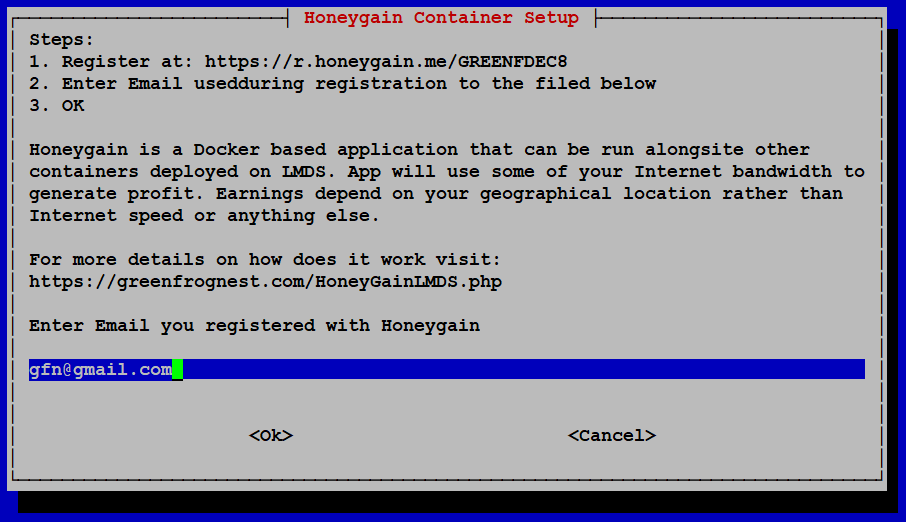
Enter password you used to register with Honeygain and Enter
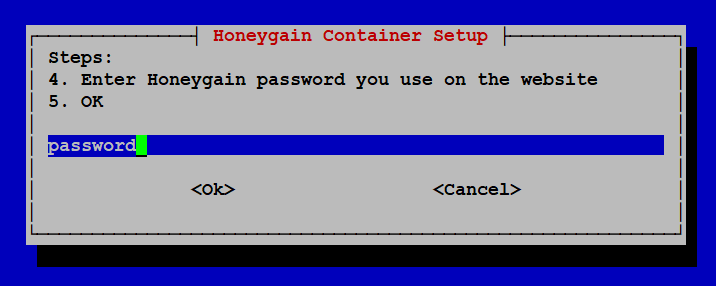
Enter a container name you prefer or leave default and Enter
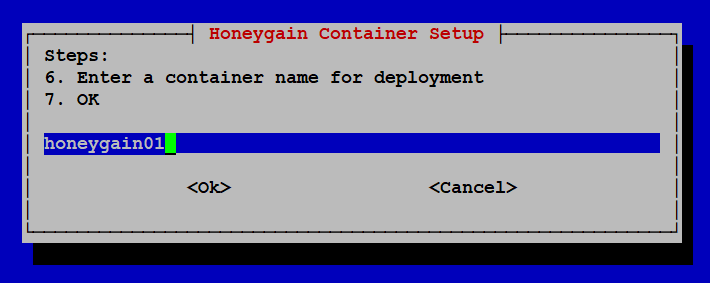
At this point all what is needed for Honeygain container to start on ARM is done, simply run docker-compose up -d. Honeygain container will be pulled down from Docker repo and deployed to the stack. In Portainer you will see a new container with the name you give it during setup, after a while the same name will appear under your active devices on Honeygain Dashboard.
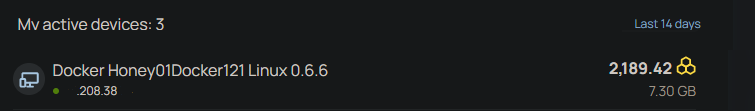
Give it some time to register and start - check after a few minutes if node is online and from time to time how are you doing with traffick.
Help me make LMDS better
With your support anything is possible
- Beginner
- Objectives
- Concept
- Hardware
- Hypervisor
- Hypervisor Manager
- Hypervisor Initial Config to be continued...
- Advanced
- My Quiet Lab
- Active
- Depreciated