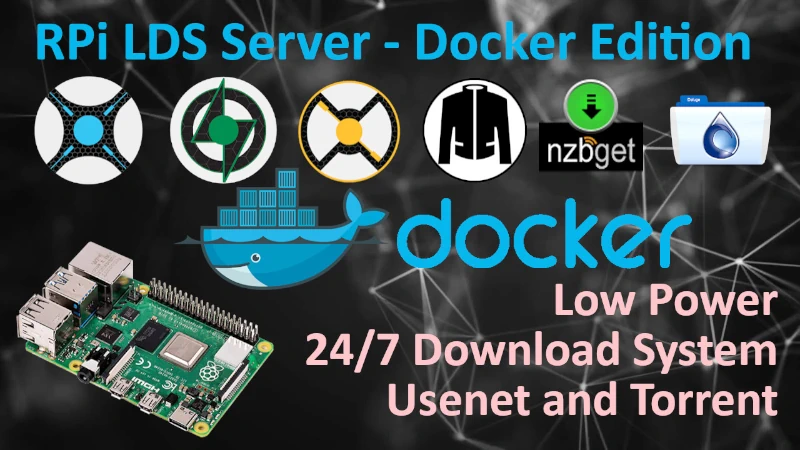How do I know which container uses what folder in LMDS?
Structure:
~/LMDS
/media (media files - map this folder to external storage)
/tvshows (keep here all your existing TV Shows)
/movies (keep here all your existing Movies)
/music (keep here all your existing Misic)
/downloads (containers download folder - map this folder to external storage)
/volumes (persistent volumes for each container configuration)
/container1 (i.e. Portainer)
/container2 (i.e. Jackett)
/container3 (i.e. Sonarr)
...
/services (containers deployment configuration files)
/container1/service.yml (i.e. Portainer)
/container2/service.yml (i.e. Jackett)
/container3/service.yml (i.e. Sonarr)
...
/scripts (docker stop/start etc. scripts)In order to determine which folder is associated with each container, you can edit the docker-compose.yml file. Here, you will find the initial declaration for each container you have deployed.
sonarr:
image: linuxserver/sonarr
container_name: sonarr
environment:
- PUID=1000
- PGID=1000
- TZ=Europe/London
- UMASK_SET=022 #optional
volumes:
- ./volumes/sonarr/data:/config
- ./media/tvshows:/tv
- ./downloads:/downloads
ports:
- 8989:8989
restart: unless-stoppedLook at "volumes" section i.e.:
Sonarr container can see folder called "tv" which is mapped to ./media/tvshows that is pointing to ~/LMDS/media/tvshows
Above mean, that if you add anything to ~/LMDS/media/tvshows Sonarr will see it under "tv" folder internally.
Help me make LMDS better
With your support anything is possible
How to build a Home Lab?
- Beginner
- Objectives
- Concept
- Hardware
- Hypervisor
- Hypervisor Manager
- Hypervisor Initial Config to be continued...
- Advanced
- My Quiet Lab
Articles
- Active
- Depreciated